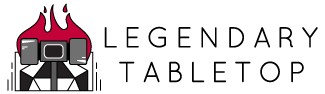HOW TO USE
Step 1: Plug your TableTop in to the nearest outlet.
Step 2: Turn on TV and LED lights (if applicable).
Step 3: Connect your TableTop to your Laptop via the HDMI port on the Tabletop, or screen connect from a mobile device.
Step 4: Display your content, utilize PowerPoint, Fog of War, Epic Quest, Infinite Realms or any other visual map display program to bring your role play game to life.
Step 5: Adjust the leds lights via the included remote or download marvel light app to your mobile device and adjust the color to better match your visual display.
Step 6: Play music via the TV or better yet connect to a BlueTooth speaker / device to enchance the experience.